1. 下載 Minh's Stupid Photo Resizer(4KB)
2. 設定最大的寬或高,比如512。選取照片,並且拖曳到這個軟體即可。
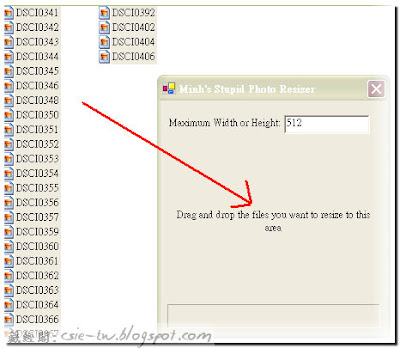
3. 在同一個資料夾下,會多出一個資料夾叫做"resized",裡面就是縮小後的照片了。
以這次的實驗來說,原本39張.jpg的照片需要5.63MB,縮小後只需要1.72 MB。
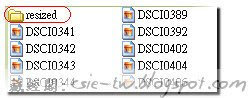
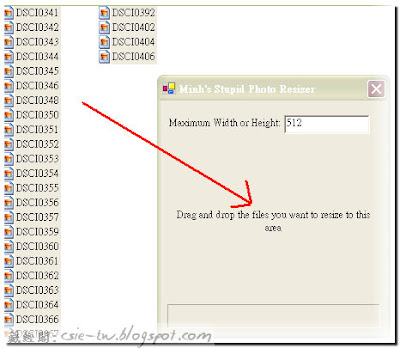
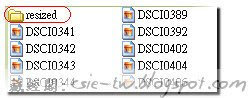
In today's fast-paced society, we are often surrounded by work, goals, and external pressures. However, the wisdom found in Buddhism off...
沒有留言:
張貼留言