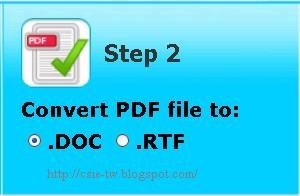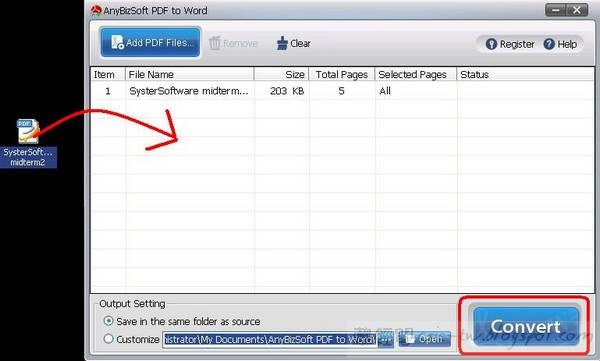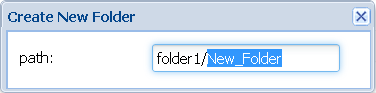In today's fast-paced society, we are often surrounded by work, goals, and external pressures. However, the wisdom found in Buddhism offers a path to return to our inner selves and reflect in peace. Over the past year, I have experienced many things—whether in career development, health management, or spiritual growth. Buddhism has provided me with a great deal of insight, teaching me how to face life’s ups and downs with greater calm.
1. Balancing Career and Inner Peace
As a software developer, especially one who has created several side projects, I view my work as an expression of personal creativity. Every weekend, I dedicate time to coding in a quiet meeting room at my company, where the view from the window helps me relax, and a midday workout makes me feel fulfilled. However, as my projects grew in user base—reaching over ten thousand monthly active users—I found that my initial excitement began to fade, replaced by an inner anxiety and an obsession with numbers.
This led me to reflect: Can such pursuits truly bring lasting satisfaction? In Buddhism, I’ve learned that while external achievements are important, true wealth lies in inner peace and contentment. I gradually realized that no matter how my projects develop, I must maintain a sense of calm within and not let external fluctuations control my emotions.
2. Solitude and Self-Dialogue
I am someone who prefers solitude, and I enjoy spending time alone coding. I relish moments of quiet contemplation or laying down a picnic mat in a park, enjoying some fruit, and reading a book. These moments bring me peace and fulfillment. However, at night, when I return to an empty office, I sometimes feel a sense of loneliness.
This feeling of loneliness is something many people experience, but Buddhism teaches us not to resist it, but rather to observe and embrace it. Loneliness is not a negative emotion; it can be an opportunity for self-dialogue. Whenever I watch philosophical videos on Buddhism, I feel as if I am engaging in a deep conversation with myself, reflecting on the nature of life and impermanence. This inner reflection has made me cherish my time alone even more, turning it into an opportunity for personal growth.
3. Legacy and Value
Through my website and projects, I hope to leave something behind for future generations. However, I also understand that a website cannot run for hundreds of years and will eventually disappear. This realization has made me question whether I am too attached to the idea of leaving a "legacy."
Buddhism emphasizes the concepts of "impermanence" and "non-self," teaching that all things are constantly changing and nothing is eternal. I have gradually accepted that neither my career nor personal achievements should be objects of attachment. Instead, it is the present moment that holds the greatest value. In the future, I might hand over my website to others and donate its earnings to my alma mater, where I once received support. Such thoughts bring me a greater sense of peace.
4. Mindfulness and the Present Moment
Over the past year, I’ve learned through mindfulness meditation to pause and observe my thoughts. This has allowed me to face stress and challenges with greater composure. Whether discussing technical solutions with colleagues or handling daily matters, I try to adopt a "bird’s-eye view," observing my emotions and understanding why I feel anxious, fearful, or angry. This not only helps me make more rational decisions but also fosters empathy in my interactions with others.
In Buddhism, "mindfulness" emphasizes living in the present moment. Whether we are happy or in pain, both are part of life, and the key is how we respond to them. I no longer chase after specific outcomes but focus on the experience of each moment. This mindset allows me to remain peaceful on my entrepreneurial journey, regardless of success or failure.
Buddhism is not a rigid set of doctrines but a wise way of living that helps us better understand ourselves and the impermanence of life. Over the past year, these learnings and reflections have enabled me to face my career, health, and inner world with greater composure. Whether in achievement or disappointment, the most important thing I’ve learned is how to find inner peace and contentment in every moment. Life, as Buddhism teaches, is impermanent and without a fixed self, but the experiences and growth we accumulate in each moment are our most precious treasures.










 ,就可以開啟備份的資料夾。
,就可以開啟備份的資料夾。















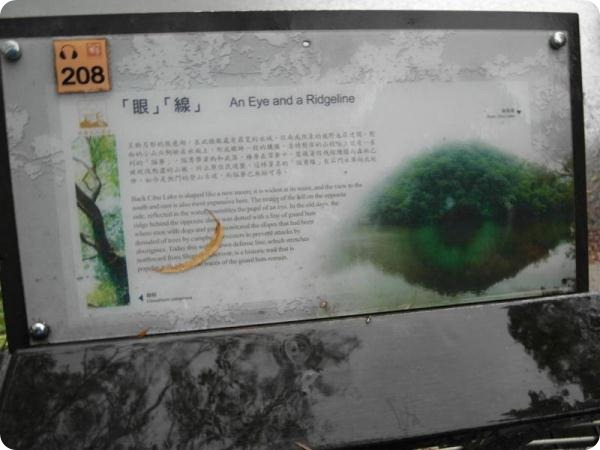

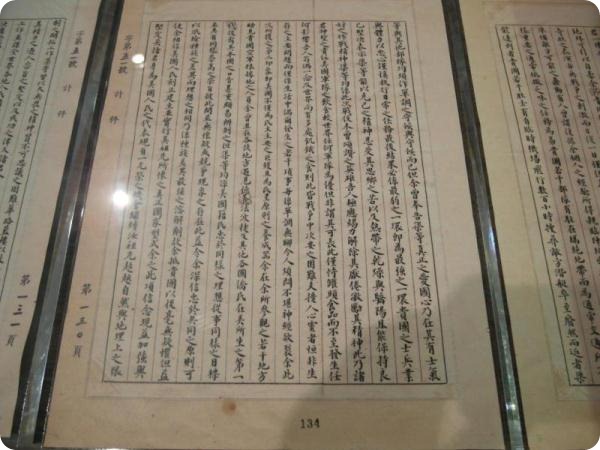







 大溪老街有二家賣麥芽糖的店家,我覺得吃起來差不多。吃起來甜而不膩!
大溪老街有二家賣麥芽糖的店家,我覺得吃起來差不多。吃起來甜而不膩!